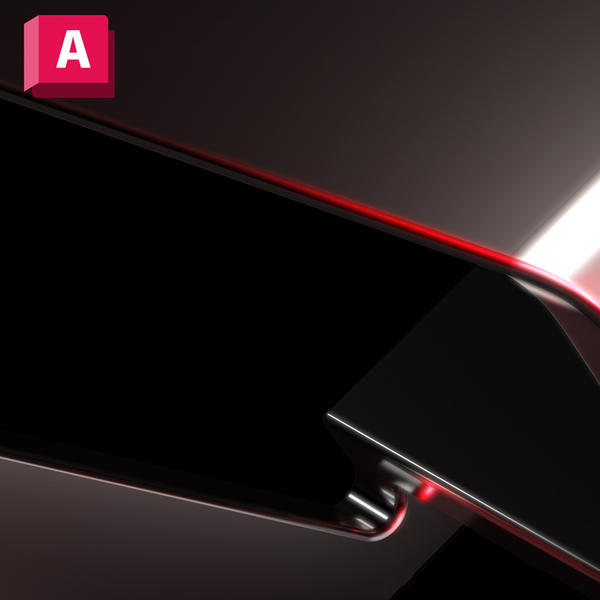
What is AutoCAD LT?
Design, draft, and document with precise 2D geometryAccess a comprehensive set of editing, design, and annotation toolsStreamline your work by customizing your interface and automating your workflows with AutoLISP
What's new
Use AutoLISP to streamline workflows and enforce CAD standards through automation. Leverage thousands of previously written programs created for use in AutoCAD-based programs. Supports file types LSP, FAS, and VLX.
Smart blocks placement lets you automatically place blocks in your drawing based on where you’ve inserted the same ones thus far in your DWG file, reducing the number of clicks and saving you time in the process.
Count automates the counting of blocks or objects within a selected area or throughout your entire drawing with a menu to identify errors and navigate through your counted objects.
Pull away drawing windows to display side by side or on multiple monitors, in the same instance of AutoCAD LT.
Add design change notes and markups without altering your existing drawing from AutoCAD LT desktop in addition to the web and mobile apps.
Open sheet sets quicker than ever before. Using the Autodesk cloud platform, sending and opening sheet sets to and from teammates is quicker and safer.
Windows
- Operating System 64-bit Microsoft® Windows® 11 and Windows 10 version 1809 or above.
- Processor Basic: 2.5–2.9 GHz processor (base) ARM Processors are not supported.
Recommended: 3+ GHz processor (base), 4+ GHz (turbo) - Memory Basic: 8 GB
Recommended: 16 GB - Display Resolution Conventional Displays: 1920 x 1080 with True Color
High Resolution & 4K Displays: Resolutions up to Resolutions up to 3840 x 2160 (with capable display card) - Display Card Basic: 1 GB GPU with 29 GB/s Bandwidth and DirectX 11 compliant
Recommended: 4 GB GPU with 106 GB/s Bandwidth and DirectX 12 compliant - Disk Space 10.0 GB (suggested SSD)
- Pointing Device MS-Mouse compliant
- .NET Framework .NET Framework version 4.8 or later